CRUD Operations in Laravel 4 with MYSQL
1. INTRODUCTION
Sometimes we need to create a CRUD operation for our projects, Create, Read, Update and Delete tables in database using Laravel. I admit it, Laravel is a complex framework, but once you understand how to manage it, it become easy and powerful framework for PHP development.At the end of this tutorial, you should be able to create a basic application where you can add, edit, delete and list Books.
2. CREATE A LARAVEL PROJECT
Create a project called bookshop3. CREATE TABLE
Before getting started, be sure to configure a database connection in app/config/database.php Just modify mysql connection.'mysql' => array( 'driver' => 'mysql', 'host' => 'localhost', 'database' => 'library', 'username' => 'root', 'password' => 'password', 'charset' => 'utf8', 'collation' => 'utf8_unicode_ci', 'prefix' => '', ),Using artisan, lets create a table and after that we will migrate to mysql database. For this, just open the console inside the project and type this line of command:
php artisan migrate:make create_books_table --create=books
This will create a php file in app/database/migrations.
The file have this name:
"####_##_##_######_create_books_table.php"
Open the file and add fields (id, isbn, title, author, publisher, language)
<?php
use Illuminate\Database\Schema\Blueprint;
use Illuminate\Database\Migrations\Migration;
class CreateBooksTable extends Migration {
/**
* Run the migrations.
*
* @return void
*/
public function up()
{
//create table in the database
Schema::create('books',function(Blueprint $table)
{
$table->increments("id");
$table->string('isbn');
$table->string('title');
$table->string('author');
$table->string('publisher');
$table->integer('language');
$table->timestamps();
});
}
/**
* Reverse the migrations.
*
* @return void
*/
public function down()
{
//drop table if exist in the database
Schema::drop('books');
}
}
Now we need to migrate all this information into our database
in the command line type:php artisan migrate
Once you have executed the above command, this will create a table called books in our MYSQL database (no need to create manually books table, this is one of the artisan's advantages).
4. Create eloquent books model
The Eloquent ORM included with Laravel provides a beautiful, simple ActiveRecord implementation for working with your database. Each database table has a corresponding "Model" which is used to interact with that table. Now that we have our database, let’s create a simple book Eloquent model so that we can access the books in our database easily.Let's go to app/models folder and create a Books.php model and add the follow code(later we will add some more code to this model)
<?php
class Book extends Eloquent
{
}
5. Create Book Controller
Let's create BookController, we can use artisan command for create it, in the command line type:php artisan controller:make BookController
<?php
class BookController extends \BaseController {
/**
* Display a listing of the resource.
*
* @return Response
*/
public function index()
{
//
}
/**
* Show the form for creating a new resource.
*
* @return Response
*/
public function create()
{
//
}
/**
* Store a newly created resource in storage.
*
* @return Response
*/
public function store()
{
//
}
/**
* Display the specified resource.
*
* @param int $id
* @return Response
*/
public function show($id)
{
//
}
/**
* Show the form for editing the specified resource.
*
* @param int $id
* @return Response
*/
public function edit($id)
{
//
}
/**
* Update the specified resource in storage.
*
* @param int $id
* @return Response
*/
public function update($id)
{
//
}
/**
* Remove the specified resource from storage.
*
* @param int $id
* @return Response
*/
public function destroy($id)
{
//
}
}
As we can see it create our BookController controller with all the methods we need, we need to implement it part by part.
6. Create routes for our Book CRUD
What Laravel provides us is that we can simply tap into either a GET or POST request via routes and send it to the appropriate method. Here is an example for that:Route::get('/register', 'BookController@showBookRegistration');
Route::post('/register', 'BookController@saveBook');
See the difference here is we are registering the same URL, /register, but we are defining its GET method so Laravel can call BookController class' showBookRegistration method. If it's the POST method, Laravel should call the saveBook method of the BookController class.
So let's create our route at /app/routes.php. Add the following line to the routes.php file: Route::resource('books','BookController');
<?php
Route::get('/', function()
{
return View::make('hello');
});
Route::resource('books','BookController');
You can also use the following command to view the list of all the routes in your project from the root of your project, launching command line:php artisan routes
As you can see, resource Controller really makes your work easy. You don't have to create lots of routes.
7. Create view to show all books
Before create a view for show books, we need to know about Blade. Blade is a templating engine provided by Laravel. Blade has a very simple syntax, and you can determine most of the Blade expressions within your view files as they begin with "@".Blade syntax: {{ $var }}
PHP syntax:<?php echo $var; ?>
As we can see blade syntax is compact and easy to write.
In this section we will create blade templates and how to use it; and need to know that all Blade templates should use the .blade.php extension.
Now let's try to fetch books from our database via the Eloquent object. For this let's modify the index method in our app/controllers/BooksController.php.
public function index()
{
//get all Books
$booksList=Book::all();
return View::make('books.index',compact('booksList'));
}
Where books are the folder in app/views/ and index will be the main page to show all booksNow let's create our template, create a folder called layouts in app/views and inside the new folder create a new file called book.blade.php and add the following code.
<!doctype html>
<html>
<head>
<title>George's BookShop::Peru</title>
<meta charset="utf-8">
<link rel="stylesheet" href="//maxcdn.bootstrapcdn.com/bootstrap/3.3.1/css/bootstrap.min.css">
<style>
table form { margin-bottom: 0; }
form ul { margin-left: 0; list-style: none; }
.error { color: red; font-style: italic; }
body { padding-top: 20px; }
</style>
</head>
<body>
<div class="container">
@if (Session::has('message'))
<div class="flash alert">
<p>{{ Session::get('message') }}</p>
</div>
@endif
@yield('main')
</div>
</body>
</html>
Now let's create the view for showing books, for this create a folder called books inside app/views and inside the new folder create a file called index.blade.php, and add the following code:
@extends('layouts/book')
@section('main')
<h1>Welcome to my bookshop</h1>
<p>{{ link_to_route('books.create', 'Create new book') }}</p>
@if ($booksList->count())
<table class="table table-striped table-bordered">
<thead>
<tr>
<th>Id</th>
<th>ISBN</th>
<th>Title</th>
<th>Author</th>
<th>Publisher</th>
<th>Language</th>
</tr>
</thead>
<tbody>
@foreach ($booksList as $book)
<tr>
<td>{{ $book->id }}</td>
<td>{{ $book->isbn }}</td>
<td>{{ $book->title }}</td>
<td>{{ $book->author }}</td>
<td>{{ $book->publisher }}</td>
<td>@if ($book->language==1){{'English'}} @else{{'Spanish'}}
@endif</td>
<td>{{ link_to_route('books.show', 'Read', array($book->id),
array('class' => 'btn btn-primary')) }}</td>
<td>{{ link_to_route('books.edit', 'Update', array($book->id),
array('class' => 'btn btn-warning')) }}</td>
<td>
{{ Form::open(array('method'=> 'DELETE', 'route' =>
array('books.destroy', $book->id))) }}
{{ Form::submit('Delete', array('class' => 'btn btn-danger')) }}
{{ Form::close() }}
</td>
</tr>
@endforeach
</tbody>
</table>
@else
There are no books
@endif
@stop
If we have followed the complete tutorial until this part so means our index page should work, but first, we need to add a new row in books table, this just for testing, later we will implement "add new book". After this let's start our server with the following command inside our bookshop project:php artisan serve
As we can see, our server start to work
Let's open a brower and go to our books view and bravo!!!! It works :P
8. Create new Book
Now as we have listed our books, let's write the code for creating new book. To create a new book, we will need to create the Controller method and bind the view for displaying the new book form, so let's modify our BookController in /app/controllers/BookController.php and add just one line of code in create method:
public function create()
{
//add new book form
return View::make('books.create');
}
We know that this is calling create view which still not yet implemented, so let's create the a new file called create.blade.php inside /app/views/books and lets add the following code:
@extends('layouts.book')
@section('main')
<h1>Create Book</h1>
{{ Form::open(array('route' => 'books.store')) }}
<ul>
<li>
{{ Form::label('ISBN', 'ISBN:') }}
{{ Form::text('isbn') }}
</li>
<li>
{{ Form::label('Title', 'Title:') }}
{{ Form::text('title') }}
</li>
<li>
{{ Form::label('Author', 'Author:') }}
{{ Form::text('author') }}
</li>
<li>
{{ Form::label('Publisher', 'Publisher:') }}
{{ Form::text('publisher') }}
</li>
<li>
{{ Form::label('Language', 'Language') }}
{{ Form::select('language', array('0' => 'Select a Level',
'1' => 'English', '2' => 'Spanish'), Input::old('language'),
array('class' => 'form-control')) }}
</li>
<li>
{{ Form::submit('Save', array('class' => 'btn btn-primary')) }}
</li>
</ul>
{{ Form::close() }}
@if ($errors->any())
<ul>
{{ implode('', $errors->all('<li class="error">:message</li>')) }}
</ul>
@endif
@stop
Let's modify our Book Model /app/Models/Book.php, because our model needs to have the $fillable variable set, this variable is used to prevent mass assignment. See the documentation on mass-assignment for details.
<?php
class Book extends Eloquent{
protected $fillable = array('isbn', 'title','author','publisher','language');
}
Now let's create our store method to save our book form data into our books table, open /app/controllers/BookController.php and add the following code:
public function store()
{
//create a rule validation
$rules=array(
'isbn'=>'required',
'title'=>'required',
'author'=>'required',
'publisher'=>'required',
'language'=>'required|numeric'
);
//get all book information
$bookInfo = Input::all();
//validate book information with the rules
$validation=Validator::make($bookInfo,$rules);
if($validation->passes())
{
//save new book information in the database
//and redirect to index page
Book::create($bookInfo);
return Redirect::route('books.index')
->withInput()
->withErrors($validation)
->with('message', 'Successfully created book.');
}
//show error message
return Redirect::route('books.create')
->withInput()
->withErrors($validation)
->with('message', 'Some fields are incomplete.');
}
If we make click in Create New Book link we will redirect to create page depicted in the next figure:9. Update Book information
Now as we learned how easy it is to add and list books. Let's jump into updating a book.In our list books view we have the Update link with the following code:{{ link_to_route('books.edit', 'Update', array($book->idbook), array('class' => 'btn btn-warning')) }}
Here, the link_to_route function will generate a link /books/<id>/edit, which will call the resourceful Controller book, and Controller will bind it with the edit method, so let's modify edit and update methods in our BookController /app/controllers/BookController:
public function edit($id)
{
//get the current book by id
$book = Book::find($id);
if (is_null($book))
{
return Redirect::route('books.index');
}
//redirect to update form
return View::make('books.edit', compact('book'));
}
public function update($id)
{
//create a rule validation
$rules=array(
'isbn'=>'required',
'title'=>'required',
'author'=>'required',
'publisher'=>'required',
'language'=>'required|numeric'
);
$bookInfo = Input::all();
$validation = Validator::make($bookInfo, $rules);
if ($validation->passes())
{
$book = Book::find($id);
$book->update($bookInfo);
return Redirect::route('books.index')
->withInput()
->withErrors($validation)
->with('message', 'Successfully updated Book.');
}
return Redirect::route('books.edit', $id)
->withInput()
->withErrors($validation)
->with('message', 'There were validation errors.');
}
Now let's create our book edit view at /app/views/books/edit.blade.php, as follows:
@extends('layouts.book')
@section('main')
<h1>Edit Book</h1>
{{ Form::model($book, array('method' => 'PATCH',
'route' =>array('books.update', $book->id))) }}
<ul>
<li>
{{ Form::label('ISBN', 'ISBN:') }}
{{ Form::text('isbn') }}
</li>
<li>
{{ Form::label('Title', 'Title:') }}
{{ Form::text('title') }}
</li>
<li>
{{ Form::label('Author', 'Author:') }}
{{ Form::text('author') }}
</li>
<li>
{{ Form::label('Publisher', 'Publisher:') }}
{{ Form::text('publisher') }}
</li>
<li>
{{ Form::label('Language', 'Language') }}
{{ Form::select('language', array('0' =>
'Select a Level', '1' => 'English', '2' => 'Spanish'),
null, array('class' => 'form-control')) }}
</li>
<li>
{{ Form::submit('Update', array('class' =>
'btn btn-warning'))}}
{{ link_to_route('books.show', 'Cancel', $book->
id,array('class' => 'btn btn-danger')) }}
</li>
</ul>
{{ Form::close() }}
@if ($errors->any())
<ul>
{{implode('',$errors->all('<li class="error">:message</li>'))}}
</ul>
@endif
@stop
After these modification our update function works, let's tried to update book information and we will get the next figure:
10. Delete Book
To delete a book we can use the destroy method. The same like update method If you go to our book lists view, you can find the following delete link's generation code:
{{ Form::open(array('method' => 'DELETE', 'route' =>
array('books.destroy', $book->id))) }}
{{ Form::submit('Delete', array('class' => 'btn btn-danger')) }}
{{ Form::close() }}
Let's go to BookController at /app/controllers/BookController.php this request will hit the destroy() method as follows:
public function destroy($id)
{
//delete book
Book::find($id)->delete();
return Redirect::route('books.index')
->withInput()
->with('message', 'Successfully deleted Book.');
}
Once we delete one book it will redirect to our index page and show message "Successfully deleted book" similar case in update function.



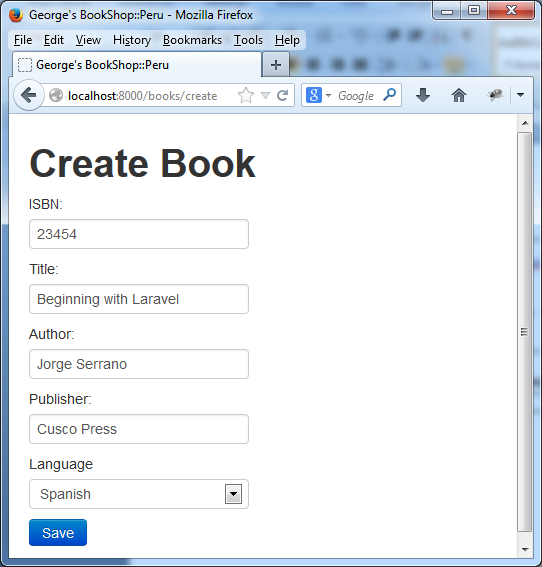




Hi George. Thanks for the tutorial. This really help
ReplyDeletethank you for your comment, make me feel happy it help you ;)
Deleteits really nice ! Works Perfectly !
ReplyDeleteyou are welcome ;)
DeletePlease guide us how to make search processing facility in laravel 4
ReplyDeleteHi how to show a type image (binary) (from mysql) on a view please ?
ReplyDeleteAvatar: {{Auth::user()->image}} don't show correctly the image
how confirm delete data ? before click button delete
ReplyDeleteIts very simple, just modify your form to give it an id (or name may also be used but change js function also) and replace submit button to simple button with a onclick event handler. Follow these steps
DeleteStep 1: Edit your form in index.blade.php and add an id to it, like this
{{ Form::open(array('method'=> 'DELETE', 'id'=>'frm'.$book->id,'route' =>
array('books.destroy', $book->id))) }}
Step 2: Edit submit button in form like this
{{ Form::button('Delete', array('class' => 'btn btn-danger', 'onclick'=> 'return confirmMe('.$book->id.')')) }}
Step 3: Add a javascript code below table (may be inside head as well)
<script >
function confirmMe(v){
var s= confirm("Are you sure to delete #"+v);
if(s) document.getElementById('frm'+v).submit();
else return false;
}
</script>
Its done.
This comment has been removed by the author.
DeleteAdditionally you can learn more on laravel on http://a2znotes.blogspot.com/
Delete/**
ReplyDelete* Display the specified resource.
*
* @param int $id
* @return Response
*/
public function show($id)
{
//
Getting the following error did you delete some steps
This comment has been removed by the author.
Deletenot the way the program
ReplyDelete"Whoops, looks like something went wrong" in my browser, give me solving??
ReplyDeleteThis message is when something is wrong, you should enable debug:
Deletechanged 'debug'=>false to true at app/config/app.php
Getting error ---->Class 'Books' not found ----cant work around it help!
ReplyDeleteYou should rename models/books.php to models/book.php.
DeleteIt's really a nice tutorial for beginners.... Thanks. :)
ReplyDeleteWhere is pagination code buddy?
ReplyDeletei got error
ReplyDeleteView [layouts/book] not found. (View: D:\laravel\book\app\views\books\index.blade.php)
can u help me sir?
email me at majesta666@gmail.com
thanks :)
gotcha.. i got fixed ot.. im sorry before sir :D nice tutorial thanks :)
DeleteCan you provide the softcopy zip file. so that we can test it
ReplyDeleteIt doesn't open in browser
ReplyDeleteThis comment has been removed by the author.
ReplyDeleteThis comment has been removed by the author.
ReplyDelete/**
ReplyDelete* Display a listing of the resource.
*
* @return Response
*/
public function index()
{
$booksList=Book::all();
return View::make('books.index',compact('booksList'));
}
Symfony \ Component \ Debug \ Exception \ FatalErrorException (E_UNKNOWN)
HELP
Class 'Book' not found
Anyone can help me.............
Maybe you forgot to create Book Model
Deleteawesome post
ReplyDeleteWebsite Development in india
can you help me?
ReplyDelete{{ Form::open(array('url' => 'topic/' . $value->id, 'class' => 'pull-right')) }}
{{ Form::hidden('_method', 'DELETE') }}
{{ Form::submit('Delete', array('class' => 'btn btn-danger')) }}
i want add confirmation in delete function,, please helpm me,,
Where is pagination code buddy?
ReplyDeleteWe can automatically create crud in laravel and other framework using the http://crudgenerator.in
ReplyDeletehi, im facing error with the restful api laravel4.2. with postman.
ReplyDeletethis is my route.php file
Route::group(['prefix' => 'api'], function () {
Route::resource('books', 'books');
});
My URL would be GET localhost/TPM/public/api/books.
Am i right?
I read that Post and got it fine and informative. Please share more like that...Great Article it its really informative . Its was really valuable. Thanks a lot.
ReplyDeleteLaravel development company UK | Laravel Development Services UK
lihat kursi mana yang sedang beruntungan dan selalu mendapatkan kemenangan yang lebih besar dari kekalahan. Tunggu hingga waktu yang tepat untuk duduk pada kursi tersebut dan Anda bisa mencoba untuk duduk di kursi tersebut
ReplyDeleteasikqq
dewaqq
sumoqq
interqq
pionpoker
bandar ceme
hobiqq
paito warna terlengkap
Syair HK
Yeah!! Laravel is an open-source PHP structure that pursues the MVC design. It is a PHP system that diminishes the expense of advancement and improves code quality. It will enable you to get an incredible line of work. Laravel 5.8 is the most recent and current variant. It will provide necessary support in Web and App development Company.
ReplyDeleteSuch a great word which you use in your article and article is amazing knowledge. thank you for sharing it.
ReplyDeleteStart your journey with In Software Training in Bangalore and get hands-on Experience with 100% Placement assistance from experts Trainers @eTechno Soft Solutions Located in BTM Layout Bangalore.
Thanks for sharing this information.
ReplyDeleteApptians is the Best Staffing Company in Delhi and top Resource Augmentation company in Delhi NCR, Noida, Faridabad, Gurgaon, India. Dedicated React JS Developers and React Native developers can be hired from Apptians.
Thanks for sharing this information.
ReplyDeleteBiharapps is the best website design agency and mobile app development company in Dubai, UAE. Top andoid app developers and iOS app developers , web designers in Dubai, UAE and Software development company in Dubai, UAE. We are Digital Marketing Agency and SEO Company in UAE.
Wonderful Blog and pretty decent writing Skills. Thank for sharing it with us.
ReplyDeleteApparrant is the best Mobile App Development Company in Noida and Web Application Development Company in Noida, Delhi NCR, Gurgaon, Faridabad, India, Toronto, and Canada. We are a leading Software Quality Assurance and App Testing company in Noida, India. We also provide IoT App Development Services in Noida as well as the best Project Management Services in Noida, Delhi NCR.
Thank You for sharing this information.
ReplyDeleteTBP is the best organic spice exporter in India. We are the best green cardamom exporter in India and one of the best paprika oleoresin supplier in Delhi, India . garlic powder manufacturer in India . best asafoetida manufacturer in india
Thanks for sharing this valuable information.
ReplyDeleteGod's Silver idols bring fame and prosperity in life. If these Silver Idols place according to the Vastu then it will be great for the home.
This comment has been removed by the author.
ReplyDeleteVery interesting to read this article. I would like to thank you for the efforts you give. click here for internship details Internship for MCA Students , Online Internship for MCA Students , Summer Internship for MCA Students , Internship for MSC Students , Online Internship for MSC Students , Summer Internship for MSC Students , Internship in Chennai for MSC Students , Msc Internship , Online MSC Internship , MSC Online Internship
ReplyDeleteWi4 is a leading Hospital Management Software Solutions Provider in Atlanta having experienced Hospital management solution developers. We provide dedicated HMS platforms and HMS ERP Software services to our customers which leads to a great experience.
ReplyDeleteWe have worked on Android, iOS, and Windows platforms and have delivered dozens of HMS application and software solutions on various platforms to our customers. We are one of the top HMS solution-providing agencies in the United States.
We are one of the best HMS solutions and service providers in the Great Atlanta Region. We have come under the top 100 Hospital Management Software Development companies in the USA by multiple rating agencies
We are on top of Google Search with the below keywords: hospital management software, hospital management software solutions, hospital management system software, free hospital management software, best hospital management software, web-based hotel management software, hospital management software price, hospital inventory management software, hospital management software open source, hospital ERP software, HMS hotel software, hospital CRM software, hospital contract management software, hospital patient management software, hotel ERP software, hospital bed management software, bed management software, most popular hospital management software, top hospital management software, cloud-based hospital management software, hospital risk management software, hospital policy management software, hospital management ERP, sap hospital management system, visitor management software for clinics, hospital document management system, hospital case management software
I was nervous when I Clicked on this on this blog i felt what im looking for this blogs haves but thank you to the author who has everything in this blog for what im looking. This blog writer has the best knowledge about laravel.
ReplyDeleteIf you're looking for Laravel Web Development Services in India so, you can visit our CodeKing Solutions for best offers.
Boost your web development projects with Connect Infosoft's top-notch Laravel developers in India. Hire skilled professionals to create dynamic and robust websites that drive success. Hire Laravel Developers in India
ReplyDeleteGreat tutorial on performing CRUD operations in Laravel 4 with MySQL! 🧑💻🗃️ Your clear examples and explanations make it easy to follow, even for those who are new to Laravel. It’s always helpful to see practical use cases like this laid out step by step.
ReplyDeleteFor businesses looking to build powerful, dynamic web applications, partnering with the Best Website Development Company in Coimbatore ensures expert execution from backend to frontend. Thanks for sharing this valuable guide—keep up the great work!
Winter wardrobe sorted! Shop Warm Girls Sweaters Online in India at Apparel Bliss - cozy and stylish Girls tops – cozy and stylish Girls tops that are perfect for keeping your little one warm and fashionable. Love the variety of colors and designs – soft, comfy, and ideal for chilly days. A must-visit for trendy kidswear this season!
ReplyDeleteGreat blog and visit CMOLDS a leading and top web development services dubai.
ReplyDeleteThis blog is a goldmine of insights! Your deep understanding of MySQL development truly shines through each section. I appreciate the clarity with which you explain complex concepts—it’s evident how much effort and expertise went into crafting this content. For anyone seeking reliable MySQL development services, this blog is a fantastic starting point. Keep up the great work—your contributions are incredibly valuable to developers and businesses alike. Looking forward to more of your brilliant posts!
ReplyDelete